Hotlinking is one of the most familiar issues website owners come across, which might impact your website loading speed by bandwidth theft. In this link, we will write more about what hotlinking is, why it can harm you, and how to avoid it. Whether you have just started Trying around the web as a beginner or are already an experienced techie - armed with these Insights and solutions, your website should be all safe for now!
What is Hotlinking?
Definition and Basics
Hotlinking: Hotlinking or in-line linking is when someone embeds and posts content (i.e., images, videos, media) hosted from your website to another site but doesn't download the image for their server space; instead, they simply use that image loaded directly from a different server causing high pressure on servers with bandwidth usage types (CPU/RAM/hard disk). This illegal use of your resources may be critical to serving the performance on-site.
How Hotlinking Works
A Hotlink is where a user copies and pastes the URL to your file directly into the HTML code of their own website. The downside is every time a visitor loads their page, it pulls the file from your server. To put it differently, you can get more server load and bandwidth than expected which would cost you extra.
Examples of Hotlinking
- Images: The #1 form of hotlinking is through images. Bloggers could directly link to an image from your site rather than downloading and hosting it.
- Videos: Embedding videos from your server will overload it as well.
- Documents and Files: Hotlinking can be applied to much more than only media; it could consist of almost any file type, like PDFs or paperwork.
Why is Hotlinking a Problem?
Hotlinking, or taking information from other websites and using it on your website to gain more traffic (without resulting in profit benefit for the owner), is a common threat that can create risks. As long as you're aware of the potential dangers, and understand how to prevent hotlinking, then your website will not ever be hobbled by this issue. Here we are going to talk about What are the dangers of hotlinking and how can I avoid them?
Bandwidth Theft
Bandwidth theft is one of the most common problems associated with hotlinking. When another site hotlinks your content, they are, in fact, stealing your bandwidth (bandwidth is usually not unlimited and you pay for it) which can increase costs especially if you have a hosting plan with capped bandwidth.
Website Performance
Hotlinking slows down your website. Parallel requests to your server from multiple sites - now imagine requests coming to the same site at the exact moment; this slows down load times for legitimate visitors, spoiling user experience and making you a victim of traffic routing.
SEO Impact
Hotlinking also takes a toll on your SEO. Not only can search engines penalize your site for poor performance, but you miss out on backlinks that could have improved your ranking if the content had been hosted properly.
Copyright Issues
If somebody else uses your content without permission, you could have a case for copyright infringement. Having your work show up on other sites might make you feel good, but it's technically illegal for others to use it without permission.
How to Prevent Hotlinking
Hotlkinking can take a big toll on your site and leave your resources dry, but you can protect yourself in no time. Prevent Hotlinking with These Simple Steps, which range from htaccess rules to Cloudflare hotlink protection and WordPress plugins implementation provide a good means of securing your content while ensuring that page loading speed is still kept at its best. Read on to find some way of preventing hotlinking in a more reliable method and how you can benefit from it for your website security, as well optimize performance.
Using .htaccess to Stop Hotlinking
Using the .htaccess file is one of the best ways to stop hotlinking. Here’s how to do it:
Step-by-Step Guide
- Access Your .htaccess File: Locate the .htaccess file in your site's root directory.
- Add Hotlink Protection Code:
- Save and Upload: Save the changes made on your computer and upload this file back to the server.
How to Add Hotlink Protection Using Cloudflare
To Cloudflare hotlink protection, follow these steps:
- Sign in to Cloudflare and open your Cloudflare dashboard.
- Choose your domain: Select the domain you would like to protect.
- Select Firewall Rules: Write a rule to block hotlinking with your external referrers.
Hotlink Protection for WordPress
For WordPress users, there are multiple plugins that you can use to prevent hotlinking:
- All in One WP Security & Firewall: This plugin offers Complete security, including hotlink protection.
- WP Content Copy Protection & No Right Click: This plugin stops right-clicking and image downloading, which helps minimize hotlinking.
Nginx and Apache Settings
There are different configurations for Nginx and Apache servers that can be used to prevent hotlinking.
Nginx Configuration
Apache Configuration
Hotlink Prevention Tools and Resources
It is really important for your website that hotlinking protection. Thankfully, this process can be quick and easy with the right tools. What are some Essential Tools for Preventing Hotlinking you will need?
Online Tools
Various online tools can assist you in tracking and preventing hotlinking:
- Google Search Console: Shows how your content is used.
- Copyscape: Identifies content ripping-off and hotlinking.
Educational Resources
Learn more about hotlink protection and other security solutions:
- Cloudflare Blog: Articles about hotlink protection and other security solutions.
- WordPress Codex: Thorough documentation of security practices for WordPress.
Monitor and Update
Regular audits and updates to security measures are essential:
- Regular Audits: Perform occasional website audits to confirm your hotlink protection measures are working.
- Update Security Measures: Keep abreast of current security practices and update your methods as needed.
Engage with the Community
Forum discussions and communities about website security & performance can provide invaluable knowledge. Platforms like Reddit and Stack Overflow are great places to start.
Conclusion
Hotlinking can severely affect the performance of your website, increase costs, and lead to copyright violations. By understanding what hotlinking is and applying the security measures presented in this article, you can prevent unauthorized use of your site's resources. Use Cloudflare hotlink protection, configure your server settings, and monitor your site with a preventive intent. For more detailed guides on website security and performance, visit HowInsight.
By following these rules, you can keep your website safe and running smoothly for all visitors. Looking for more ways to improve your website online? Read our previous posts on website performance and securitywebsite performance and security.


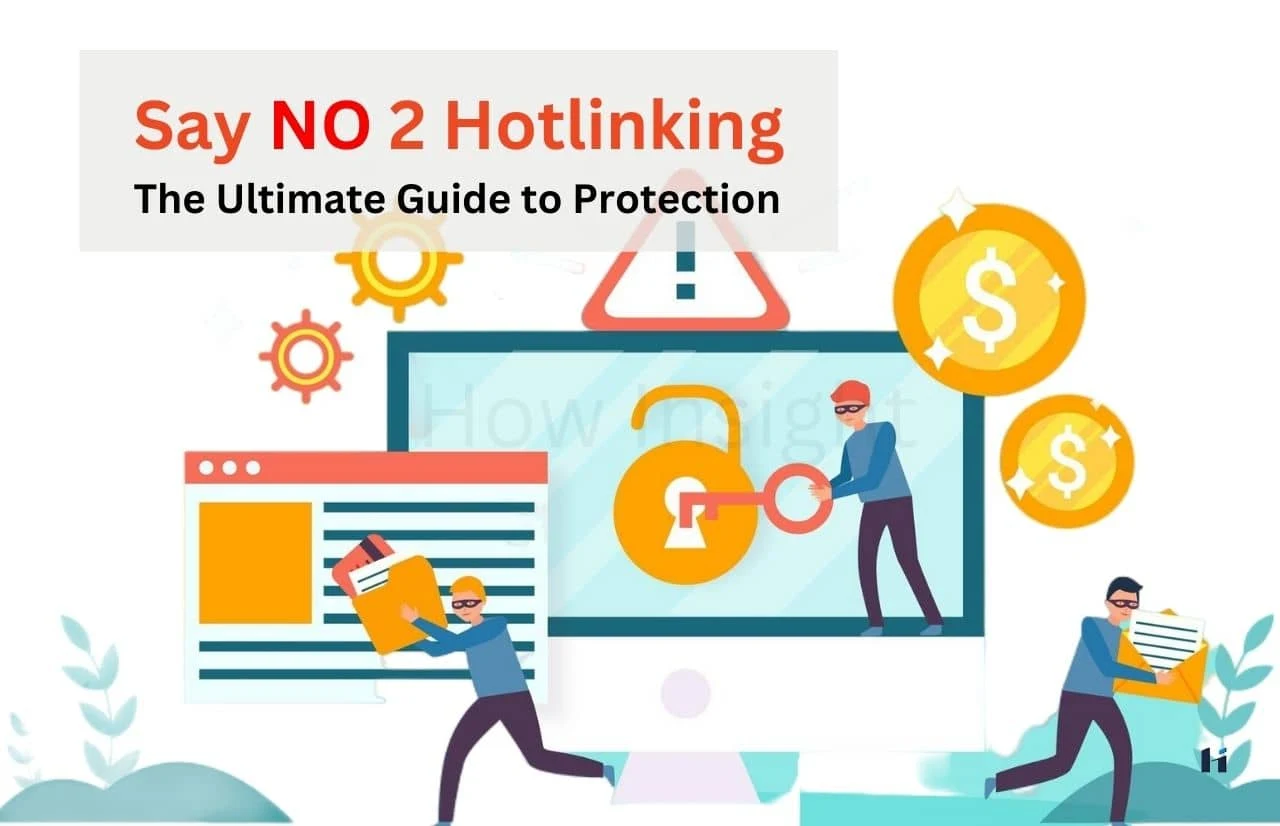


Post a Comment
0Comments